Capturing computational environments
Last updated on 2026-01-14 | Edit this page
Estimated time: 10 minutes
Overview
Questions
- What is a package manager?
- What are virtual environments?
- How can we use them to capture information about a specific computational environment?
Objectives
- Develop a basic understanding of what a package manager does
- Develop a conceptual understanding of virtual environments
Now you have a better idea of the challenges around computational reproducibility let’s look at how Package Managers and Virtual Environments can be used in conjunction to capture the ‘packages’ layer of your project’s computational environment.
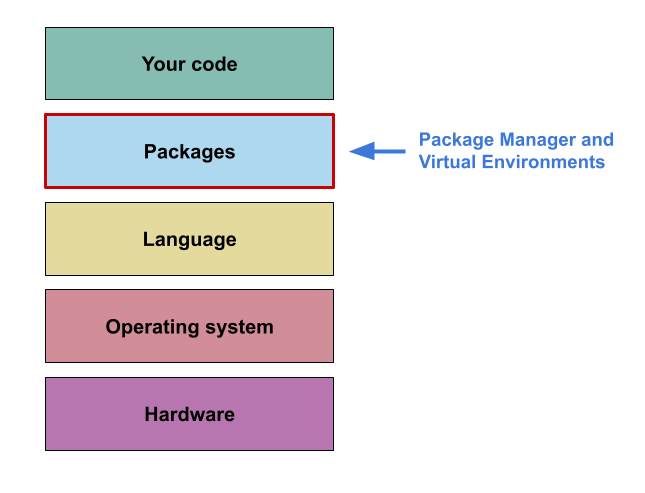
What is a Package and a Package Manager?
As mentioned in the previous section, a package can be broadly
defined as a bundle of code that is designed to accomplish a specific
task. As the name suggests, a Package Manager is a tool used for adding,
remove, upgrade, and keeping track of the packages installed for a
particular piece of software (including programming languages).
As part of this course we will be using the Python programming language,
and so we will be using Python’s built in package manager:
pip. However, many of the concepts discussed apply to other
programming languages.
In the context of your code, the packages you install are also known as the dependencies for your code (i.e. your code depends on these packages being available to work). The packages you install will also have their own dependencies, and these dependencies may have their own dependencies. Generally this is not something you need to worry about, because as part of the installation process the package manager will work out the dependencies of all the packages that need to be installed (a process called dependency resolution), and then install them for you.
For example:
You want to install the pandas package, pip
will check to see which other packages pandas needs and it
will see that one of the dependencies of pandas is the
numpy package.
So when you install pandas, pip will also
install numpy for you.
Package mangers will also keep track of the specific versions of the packages installed for a project, and can produce files allowing this information to be shared. This functionality is a key part of capturing a specific computational environment and we’ll return to it later.
You can learn more about Python packages and how to trun your code into a package in the FAIR4RS Packaging lesson
Where does pip get packages from?
When you install a package using pip it will typically
access the Python Package Index (PyPI)
to download and install that package.
PyPI is an online repository of over 500,000 packages, and is the most
commonly used source for installing Python packages.
It is also possible to install packages from local files, private repositories, or even directly from Github repositories, but this is outside the scope of this lesson.
What are Virtual Environments?
By default when you use pip to install a package it will
be installed in Python’s base environment, and so using pip
alone for multiple projects will result in their dependencies sharing
the same space.
Can you think of a few reasons why this may be a problem?
- Different projects requiring different versions of the same package
(Dependency clashes)
- Could be a package you use directly
- Could also be a dependency of a package you use
- Difficulty identifying which packages are required for which projects (Isolating dependencies)
This diagram illustrates the situation:
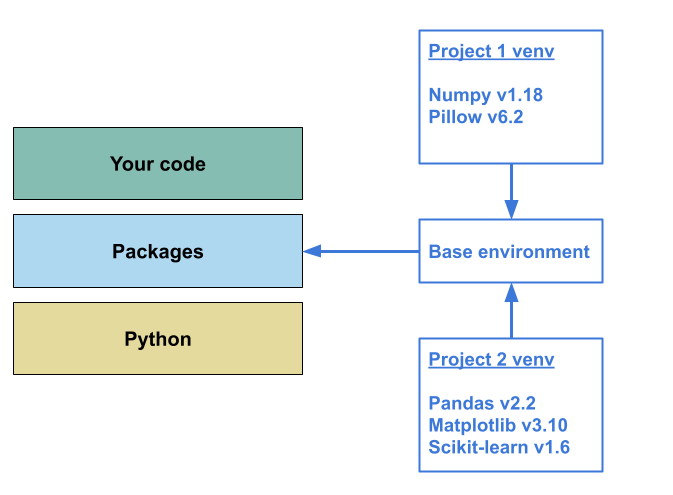
- In this example, ‘Project 1’ requires
numpyv1.18 and while ‘Project 2’ doesn’t directly require a conflicting version ofnumpy,pandasrequires at least v1.22. This creates a dependency clash - You cannot have both versions of this package installed in the same environment, so either:- You break the older project’s computational environment, or
- You cannot develop your new code.
- If you manage to resolve the dependency clash, you still have the
issue that the additional dependencies (namely
pillow) from ‘Project 1’ will also be captured as part of the computational environment for ‘Project 2’. This may not cause any issues, but it is generally not good practice:- When capturing information about the computational environment for a project we only want to include exactly what is required for the reproduction of that project.
Virtual environments are a tool designed to solve both of these
problems. Conceptually they work by creating a separate, self-contained
space to install packages. Because these spaces are isolated from one
another you are able to install different versions of the same package
for different projects without creating dependency clashes. This
isolation between projects also allows you to accurately capture which
packages were used within a specific project, making it easier to
recreate that aspect of the computational environment in a different
context.
In Python there are several different tools you can use to create and
manage virtual environments. We’ll discuss some of the options later,
but for this course we’ll focus on Python’s built in virtual environment
tool: venv.
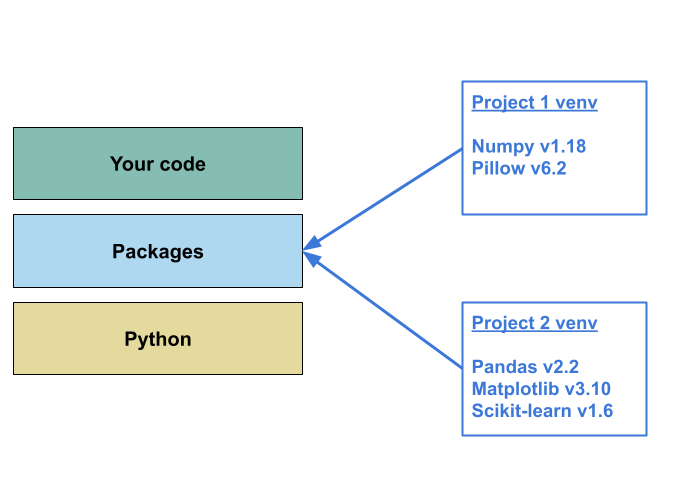
Capturing the ‘packages’ level of a computational environment
Now we’ve described Package Managers and Virtual Environments we can outline the steps required to successfully capture the ‘packages’ layer of a computational environment for a project:
Create a virtual environment for your project
Develop your project, installing packages into the virtual environment as needed
Periodically record the packages installed in the environment, ideally to a file alongside the code
In the next section we’ll get to grips with using pip
and venv, and then move onto how to capture the ‘packages’
level of a computational environment using them.
- Package Managers are used to install, remove, upgrade, and track software.
- In the context of Python and other programming languages this software is bundles of other people’s code.
- However, installing all packages to the same place can cause dependency clashes and makes recreating a computational environment difficult.
- Virtual environments are used to deal with this problem by creating isolated spaces where packages can be installed without interfering with one another.
- Using these two tools together allows capture of the ‘package’ level of your computational environment

